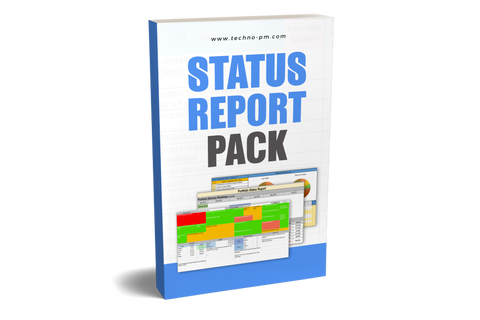Project Status Report Template Word - FREE
Project Status Report Template
The goal of a project status report is to focus the team members, vendors, clients, stakeholders and management on the most important & urgent issues while giving them decision making information.
In today’s technological atmosphere the problem isn’t acquiring information, but rather filtering, sorting and analyzing it in order to understand the current status. The same logic applies to most projects, where the information is readily available but the sheer amount of raw data can be overwhelming.
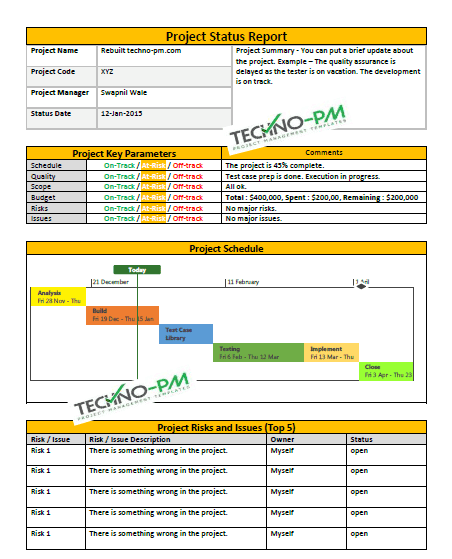
Project Status Report Word
Project Status Summary in the word template
The top section of the project status report aims at presenting a high-level overview of the main areas that the report covers. Each area should be color-coded, according to the following criteria –
- Green color typically represents that the area is on track (with a variance of up to 5% from the original plan).
- Orange represents that there is variance between 5% and 10% from the original plan.
- Red represents that there is a variance which is larger than 10% from the original plan.
- The typical areas in this section are - Scope, Schedule, Cost, Risks, and Quality.
Plan vs Actual
- The PvsA (Plan vs. Actual) section typically covers the detailed tasks which were planned to be completed since the last meeting took place.
- The relevant task owners update the progress, raise issues and concerns which may impede the completion.
- This section also covers the future tasks which need to be completed by the next meeting, to make sure that the responsible parties are aware of the timeline and are ready to begin.
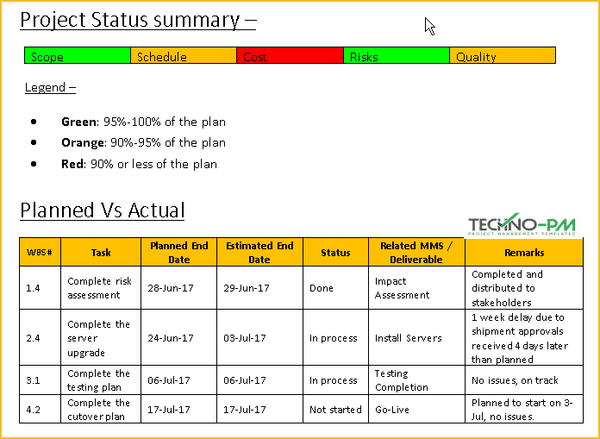
Project Status Report Word
Open Issues and Risks
- This section includes the main issues and risks for the entire project. The best ways to present these is with a table, and track them in each meeting.
- This section is basically a “to-do” list for the PM.
Deliverables and Major Milestones
- This section includes a table of the projects’ deliverable and MMS (Major Mile Stones), which need to be tracked in each meeting.
- If the project is 6 months or less, then all of the deliverable and MMS need to appear. If it is more than 6 months, then this section should include only the deliverable and MMS for the coming 2 quarters.
Change Requests
This section needs to include all the open CR’s (Change Requests), their status and estimated approval date.
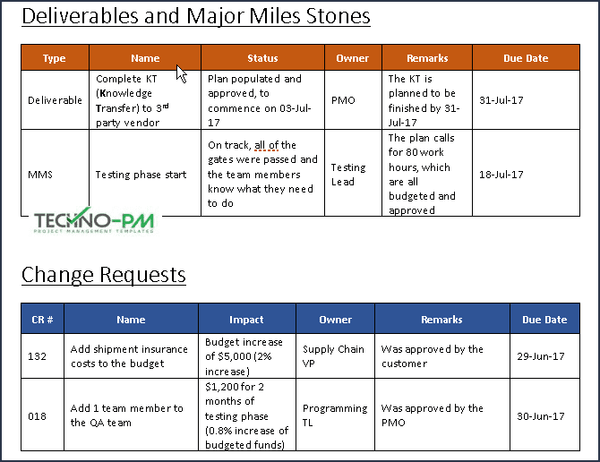
Status Report Word Template
Best Practices
- Color coding can very easily relay the status of an aspect of the project and should be used to focus the readers on the more important issues.
- Consistency is key in a status report, so all the formatting shouldn’t change in the report.
- Cadence: The reports’ frequency should be a direct result of the projects’ timeline. For example, A project which is planned to take 4 years and has tasks with an average duration of 6 weeks doesn’t need a weekly report, but a bi-weekly or a monthly one.
Check out our one-page project status report template built using the word.