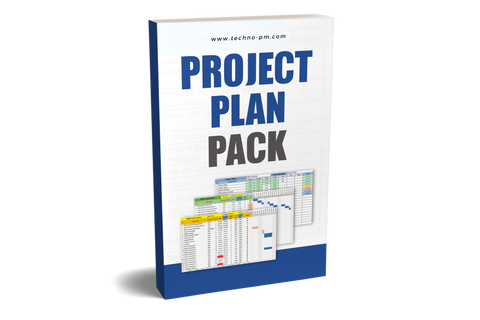Simple Project Plan Template Free Download
What is a Project Plan?
A project plan is a crucial document in project management that outlines the objectives, scope, deliverables, and timelines of a project. It serves as a roadmap for the project team, stakeholders, and clients, providing a clear framework for project execution. A well-defined project plan sets the direction and expectations for all involved parties and helps ensure successful project completion.

How To Create a Simple Project Plan?
Here are a couple of hints and tips on how to produce a simple (yet awesome and effective!) project plan:
1.Start with the Structure:
Projects follow a certain structure or hierarchy of decomposition, which, in project management terminology, is called a work breakdown structure, where work is broken down until the lower level of detail, a work package. If you have a project management methodology in place, start by listing the key stages that compose it.
For the matter of simplicity, let’s use the example of a project following the waterfall method, where the project only proceeds to a stage upon successful completion of the previous stage. For instance, this would mean having Discovery, Design, Build, Test, and Release as your key stages for a typical IT project.
The next step is to decompose these stages in products (your deliverable) and identify which tasks are to be done to achieve each of them, using indentation to form groups. There, you have your WBS.
2.Don’t confuse a project plan with a to-do list:
I’ve seen it often happening, project managers who want to micro-manage it all thus build their plans with too much granularity as if it was a to-do list.
Two rules to assist you with this common mistake:
100% rule - If it is part of the project, it should be in the plan; if it is not in the plan, it is not part of the project. Simple, right? It will help you define and stick to your project scope.
8-80 rule - Is it is less than 8 hours of effort, it is too granular to include in the plan; it is more than 80 hours of effort, it is too big of a task to manage, and it should be decomposed further. While this is just a rule of thumb (please remember to use common sense, too!), it will help you get the right balance when it comes to detail.
3. Identify your milestones and constraints:
Milestones and constraints are tasks with zero days of duration/effort. Milestones refer to checkpoints and achievements, such as the end of a stage or the go-live for the project; they result from a set of tasks. Have a look at the project milestone template before you use the project plan template. On the other hand, constraints work as an input in how they impact a certain task; a typical example of a constraint is when you are waiting for a delivery from a supplier.
4. Build your network:
Once all the schedule's key elements are identified, it’s time to set your dependencies, aka predecessors. This will establish the order in which tasks should be completed and form the project's network path. Don’t try to manipulate dates by using a calendar picker just because you can! You should use duration to mold finish dates and predecessors to mold start dates.
5. Assign duration and resources to tasks:
The next step is to define how long is each task is going to take, both in terms of duration and in terms of work, which are two different concepts although related. After, resources – either human, material, or costs resources – should be added to each task so that responsibility for their completion is defined.
6. Optimize the project plan:
Look at the plan as it stands; is the current finish date aligned with what was agreed? What about cost? Before committing to the plan, take a moment to check your critical path, that is, the path formed by tasks without any float, meaning that if any of them is late, your project will be delayed.
Are there opportunities to optimize the project plan, such as shortening duration by doing some tasks in parallel or adding more resources, or replacing costly resources with more cost-effective ones?
7. Set the baseline!
Once you are happy with the plan, meaning that it has been optimized and it suits the expectations of the project stakeholders, you are ready to set the baseline. Going forward, in execution mode, your baseline will be used as the reference point to check if you are on track or not. It is a commitment to the project.

Simple Project Plan
About Simple Project Plan Excel Template
- The Template contains Task No, Task Description, Owner, Start, Finish, Progress, Status, Risks/Issues, and Comments columns.
- All the columns are free text, so they can be changed as and when needed.
- Task No should be sequential 1 for the main and 1.1,1.2,1.3 for subtasks.
- Task Description can the task name. Use short informative descriptions. If you need more information, you can add it in the comments column.
- The Owner can be the name of the person or the team who owns this task.
- Start and finish are self-explanatory.
- Progress should have a % complete for the task.
- Status is the what is the status of the task. I will suggest the following statues – On Track(Green), Concern(Amber), Delayed ( Red), Complete (Blue), Pending is white.
- Risks/Issues column should be used to document issues related to that task. As a thumb rule, any task in Concern or Delayed status should have something in the risks/issues column to explain why the task is current.
- The comments column can be used to provide basic information about the task. Examples like “Funding Approved by Finance,” “ Reminder sent,” etc.
Example For Simple Software Development Project Plan
- The example project plan included with this article is a generic project plan which can be used for software development.
- The plan has been divided into several phases – Project Initiation, Analysis, Design, Development, Testing, User Acceptance, Deploy and Go Live.
- The project initiation phase covers all the tasks required to get the project started. Tasks like business case approvals, funding approvals, resource planning, schedule planning, and arranging kick-off meetings.
- The analysis phase contains drafting business requirements, functional requirements, and technical requirement specifications required to ascertain the scope. Walkthrough and sign-off tasks are required to make sure that everyone is on the same page.
- The design phase is generally the architect who comes with the high-level and low-level design document to address the function and technical requirements specified in the analysis phase.
- In the development phase, you would generally have tasks that will be meant to build the system. A developer will start with the development tasks and will do the unit testing. At the end of development, before starting testing, integration testing needs to be done.
- The project's testing phase's main objective is to make sure the software deliverable are of good quality. Testing in a project involves creating a test plan and test cases. Execute the test cases and record defects. There should be some time allocated to fix the defects and then retest the defects.
- The User Acceptance phase is required to ensure that the software developed is in line with business acceptance. In the user acceptance phase(a.k.a UAT), the business users will create test cases and test the system. Generally, the UAT is not as elaborate as the testing or QA.
- Deploy or also known as the implementation phase, is used to deploy the software that was built. It involves planning, practicing, and deploying applications into live or production environments.
- Go live where the system is live and monitored to see if any issues arise due to the latest changes. After the go-live, the project can be formally closed.
- The template does not support multiple project tracking. Please check out our multiple projects tracking templates to manage efficiently.
- You can also have a look at how you can use a timeline for tracking.