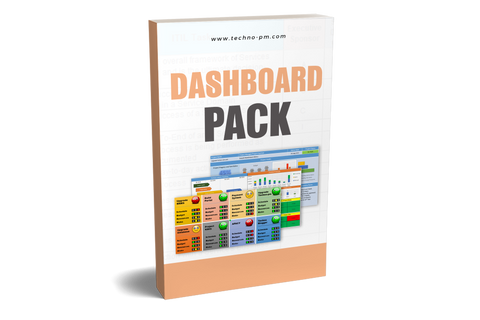PowerPoint
Project Dashboard
Project Management Dashboard
Project Management Dashboard Template
Project Management Templates
Project Management Dashboard - PowerPoint Dashboard Template
What is Project Dashboards?
A project management dashboard is a handy tool for any project manager to give the project status in a snapshot. A dashboard should be able to convey the quality of important project parameters visually.

Project Management Dashboard
Features and Advantages of the Project Management Dashboard
- Covers the critical project management parameters with visual graphs for easy visualization.
- Covers project schedule, budget, risks, issues, and change management.
- The Schedule section allows to update % complete, and task breaks up - On Track, Concern and Delayed.
- The Budget section caters to different expense categories like Resources, Software, Hardware, and others. Each category allows Planned, Spent, and Remaining costs.
- Provides an option to visualize the project timeline. As the timeline is manual, it can be changed as needed.
- The Risks and Issues section allows high, medium, and low open items to be displayed.
- Open Change Requests, Action Items, and Pending Decisions can be displayed in a graph.
- A free-form update for any other project activities and essential attributes like project name, project manager, etc., are also covered.
- As it is a PowerPoint-based dashboard, it can be used to combine and report multiple projects.
- And it is available to download and customize as per your needs !!!
How To Use Project Management Dashboard
The Project Management Dashboard contains 3 main sections - Project basics, Project Health and Project Timeline, and Key Updates.
Project Basics
The project basics section has Project Name, Project Manager/Sponsor, Status Date, and Project Status. All of them are text fields and can be modified as per requirement.

Project Basics
Project Health
- Project health has 4 graphs - Schedule, Budget, Risks/Issues, and Change Requests. You can edit the data by right-clicking on the charts. You will have two options to modify the data.
- First("Edit Data"), you can do an edit in the presentation. You can edit the data but cannot column/field names.
- Second("Edit Data in Excel"), you can do an edit in excel, which will allow editing data and do any other changes to the columns/fields.

Project Health
Project Timeline and Key Updates
- The project timeline is manual and does not use any graphs. It can get a bit cumbersome to use but provides a lot of flexibility as you can change the timeline to reflect days/weeks/quarters and add new project phases without much change. The timeline should be used only for high-level project plans or steps.
- The other vital updates and notes should be used to provide a brief update on project activities. The updates should be kept as short as possible.

Project Timeline and Key Updates