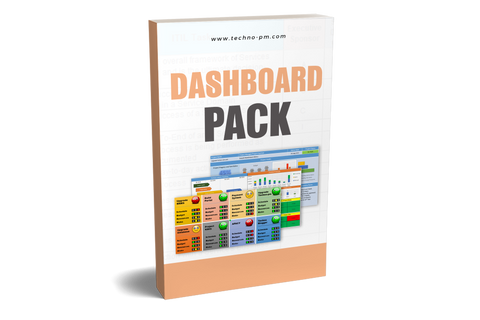Project Portfolio Dashboard - PPT Template for Multiple Projects
Portfolio Management Dashboard
When you manage multiple projects, it is always a challenge to report the current status in a quick and easy format. This project portfolio dashboard will allow you to report status on multiple projects.

Project Portfolio Dashboard PPT Template
Project Portfolio Dashboard PPT Template - Features
- The dashboard has a project roadmap for the year.
- The roadmap can be used to display project timelines.
- The project health card covers the project's critical parameters - schedule, budget, resources, risks, and changes. Depending on the status, change the color of the traffic lights.
- Use red if the situation is out of control, amber if it is a concern, and green if all ok.
- The project funding section displays the costs for each of the projects.
- The resource allocation will tell how many resources are allocated to each project. (Check out detailed resource allocations templates).
- The project risks can be used to display risks count for high, medium, and low. This section is also used to show the open changes requests, issues, and the total no. of risks open.
- The project funding, resource allocation, and project risks are graphs. The graphs can be edited by right-clicking and selecting edit data.
- The edit data can be used to do an edit in PowerPoint or do an edit in excel. Doing it in Excel will allow changing formulas.
Portfolio Management Dashboard with Heatmap
When managing multiple projects in a portfolio, it is always challenging to communicate various projects and their KPIs. The Portfolio Dashboard allows a project manager to deliver the portfolio status with ease.

About the Portfolio Management Dashboard for Multiple Projects
- It's PowerPoint-based, so easy to use and present. Can handle up to 8 projects.
- Covers the portfolio delivery roadmap, which gives the readers an idea of when which project will be complete.
- Covers the portfolio financials by reporting on planned, spent, and remaining funds for each project.
- Displays the project risks and issues count for high, medium, and low open items.
- Each project in the portfolio has a separate section for reporting the status of schedule, budget, risks, and issues. Each KPI within the project can be red, green, or amber.
Using the Portfolio Management Dashboard for Multiple Projects
- The timeline is built from boxes, so you can move them by dragging them. You can also change their colors so that it is easy to visualize and manage multiple projects.
- The project financials, risks, and issues are charts so can be changed by right-clicking and selecting Edit Data. You can choose to edit the data in excel, giving you some flexibility when updating the data.
- The bottom section for individual projects is made from tables to change the text and colors by using standard formatting.