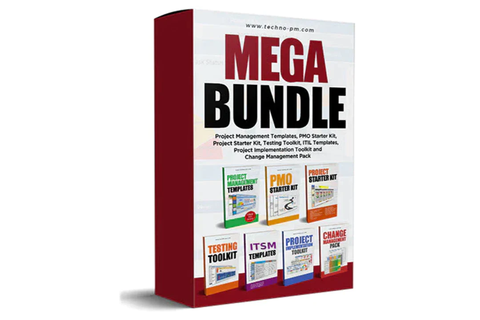Manage Multiple Projects
Portfolio status report
Project status report
Project status report template
Multiple Project Status Report Template Excel Download
Project Portfolio Reporting
It is very common for project managers to manage multiple projects. It is important to have a mechanism to report on the status of multiple projects at the same time. This excel template enables a project manager to report on up to 5 projects in one go.

Portfolio Status Report Template
Features of the Portfolio Status Report Template
- It can handle up to 5 projects and can be modified to add more projects.
- Has a portfolio delivery road map that provides a timeline view of the project delivery.
- The portfolio status shows the status of the KPIs for all the projects. There is also a status for the entire portfolio.
- Provides an overall view of the portfolio and also provides the status of individual projects in the portfolio.
- Portfolio Financials displays the budget (Planned, Actual, Forecast, and Variance) for each project. This section also shows the budget at a portfolio level.
- After the portfolio level details are displayed, there are separate sections for each project.
- For each project, a detailed schedule and any risks, concerns, dependencies, changes can be documented.
- In each project's schedule, the following details can be displayed - Phase, Start, End, Progress, and Status.
- And it is easy to use !!!
Portfolio Delivery Road Map
- The delivery road map provides a high-level view of when projects will be delivered. Check out Road map templates for detail.
- Use different colors so that the people reading the report can distinguish between projects.
- To make it more informative, you can include an exact date for the delivery.
- You can change the timeline to 2 months or a quarter, depending on your delivery schedule.
- It is easy to use as it is an excel table. All that you need to do is type in a cell and pick a color.

Portfolio Delivery Road Map
Portfolio Status
- The Portfolio Status displays the information about the KPIs for all the projects.
- Each project will have a status (Red, Green, Amber) for Schedule, Budget, Resources, and Risks.
- In addition to the project KPI statues, the portfolio status can display status at the portfolio level.
- All the fields in this table are manual, so you have to color the cells as per the status.
- The portfolio status will depend on the status of all the projects.
- For example, if a schedule is red for more than 2 projects, then the portfolio's schedule will be red. If the Resources for one project is red, and one is amber, then the portfolio's overall status can be amber.

Portfolio Status
Portfolio Financials
- The portfolio financials contain the budget information about all the individual projects and the totals at the portfolio level.
- For each project, there is planned cost, actual cost, forecast, and variance.
- The individual project budgets are then rolled up into the portfolio-level budget.

Portfolio Financials
Individual Project Status
- The individual project statues have the project timeline or schedule and a section to document the risks, issues, concerns, or dependencies.
- Having individual details for each of the projects is helpful to the team so that they are aware of the dates for the project.
- Risks, Issues, Dependencies, and Concerns are a general section that can detail the risks or issues the project is facing. Each of the items can be marked as on the track, delayed, or concern.
- If the issue is severe, then the mark is delayed, if it is anticipated to become serious, then mark it as a concern, and if you are confident you can resolve it, then a mark is on track.

Individual Project Status