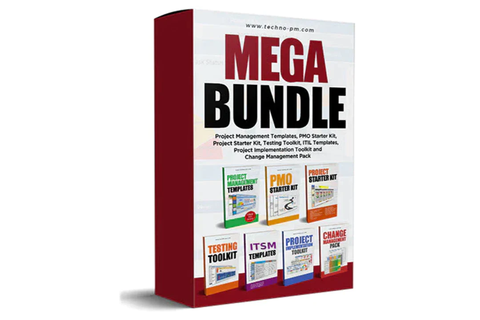Mastering MS Project Plans: A Comprehensive Guide
Introduction

Key Components Of MS Project Plan
1. Project Information: This includes the project name, start date, end date, description, and other key details that provide context to the project.
2. Task List: The task list comprises all the activities that need to be completed to achieve the project objectives. Tasks are listed in a hierarchical structure, with subtasks and summary tasks for better organization.
3. Task Dependencies: Dependencies define the relationships between tasks, indicating which tasks are dependent on others for completion. This helps in sequencing activities and determining the critical path of the project.
4. Resource Allocation: Resources such as human resources, equipment, and materials are assigned to tasks based on availability and requirements. Resource allocation ensures optimal utilization and distribution of resources throughout the project.
5. Timelines: Timelines establish the start and finish dates of tasks, milestones, and the overall project. Gantt charts are commonly used to visualize timelines and track progress over time.
6. Budget and Costs: MS Project allows for the estimation and tracking of project costs, including labor costs, material costs, and overhead expenses. Budget management is essential for keeping projects within financial constraints.
How To Create an MS Project Plan?
Creating a project plan is a crucial step in ensuring the success of any project. Microsoft Project (MS Project) is a powerful tool that can help you effectively plan, track, and manage your projects. Here are the steps to follow:
Step 1: Define the Project Scope and Objectives
Before you start creating your project plan in MS Project, you need to have a clear understanding of the project scope and objectives. Identify the goals, deliverables, resource requirements, and timelines for your project.
Step 2: Start a New Project
Open MS Project on your computer and click on "New" to start a new project. You can choose from various templates or start with a blank project, depending on your needs.
Step 3: Set Up Project Information
Enter the basic project information such as project name, start date, end date, project manager, and any other relevant details. This will help you keep track of the project and communicate key information to stakeholders.
Step 4: Create a Work Breakdown Structure (WBS)
A Work Breakdown Structure (WBS) is a hierarchical breakdown of the project deliverables and tasks. In MS Project, you can use the "Task" feature to create a detailed WBS. Start by listing the major deliverables as summary tasks and break them down into smaller tasks.
Step 5: Assign Resources
Once you have defined the tasks in your project plan, you need to assign resources to each task. This includes human resources, equipment, materials, and any other resources required to complete the project. Use the "Resource" feature in MS Project to assign resources to tasks.
Step 6: Define Task Dependencies
Tasks in a project plan are often dependent on each other, meaning that the completion of one task may impact the start or finish of another task. Define task dependencies in MS Project by linking tasks together using the "Predecessors" and "Successors" columns.
Step 7: Set Milestones
Milestones are key points in the project timeline that mark significant achievements or deliverables. Add milestones to your project plan in MS Project to track progress and keep stakeholders informed about important project milestones.
Step 8: Define Task Durations and Constraints
Estimate the duration of each task in your project plan and define any constraints that may affect task scheduling, such as start-to-finish relationships or fixed dates. MS Project allows you to input task durations and constraints to create an accurate project timeline.
Step 9: Create a Gantt Chart
A Gantt chart is a visual representation of the project timeline that shows the sequence of tasks, their durations, and dependencies. In MS Project, you can easily create a Gantt chart to visualize your project plan and identify critical path tasks.
Step 10: Monitor and Update the Project Plan
Once you have created your project plan in MS Project, regularly monitor and update it to track progress, identify any issues or delays, and make necessary adjustments. Use the reporting and tracking features in MS Project to keep stakeholders informed about the project status.

Best Practices For Creating and Managing MS Project Plans
1. Define Clear Objectives: Start by defining clear project objectives and deliverables to guide the planning process. Clearly articulate the scope, goals, and expectations of the project.
2. Break Down Tasks: Break down the project into smaller, manageable tasks that can be easily assigned, monitored, and tracked. Use a Work Breakdown Structure (WBS) to organize tasks hierarchically.
3. Set Realistic Timelines: Establish realistic timelines for tasks and milestones, taking into account dependencies, resource availability, and potential risks. Be prepared to adjust timelines as needed to accommodate changes.
4. Allocate Resources Wisely: Allocate resources based on skills, availability, and workload. Avoid overloading or underutilizing resources to maintain efficiency and productivity.
5. Monitor and Update Regularly: Continuously monitor the progress of the project, track key performance indicators, and update the project plan as needed. Address issues promptly and communicate changes to stakeholders.
Benefits of Using MS Project Plans
The benefits of using MS Project plans in project management are as follows :
1. Centralized Planning: MS Project allows project managers to create a centralized project plan that outlines all tasks, timelines, and dependencies in one place. This centralized view helps in better organizing and tracking the progress of the project, enabling the team to stay focused on key deliverables.
2. Task Scheduling: With MS Project, project managers can easily create task schedules by defining start and end dates, assigning resources, and setting dependencies between tasks. This feature ensures that tasks are sequenced in the right order, helping to prevent bottlenecks and delays in the project timeline.
3. Resource Management: MS Project enables project managers to allocate resources efficiently by assigning tasks to team members based on their availability and skill sets. This helps in optimizing resource utilization and ensuring that the right people are working on the right tasks at the right time.
4. Timeline Visualization: MS Project provides a Gantt chart view that allows project managers to visually represent the project timeline, showing the start and end dates of each task and the overall project duration. This visualization helps in identifying critical path tasks and prioritizing activities to meet project deadlines.
5. Tracking Progress: MS Project allows project managers to track the progress of tasks in real-time, providing insights into completed, in-progress, and overdue tasks. This tracking capability helps in monitoring project performance, identifying potential risks, and making timely adjustments to keep the project on track.
6. Risk Management: MS Project enables project managers to identify and mitigate risks by creating contingency plans, setting up risk registers, and evaluating the impact of potential risks on the project schedule. By incorporating risk management into the project plan, teams can proactively address challenges and minimize disruptions.
Conclusion
In summary, creating detailed MS Project plans is essential for successful project management. By utilizing the features and functions of MS Project, project managers can effectively track progress, allocate resources, and manage schedules. These plans provide a roadmap for the project team to follow and ensure that goals are met within the defined timelines. To optimize your project management process, consider investing time and effort into developing comprehensive MS Project plans.