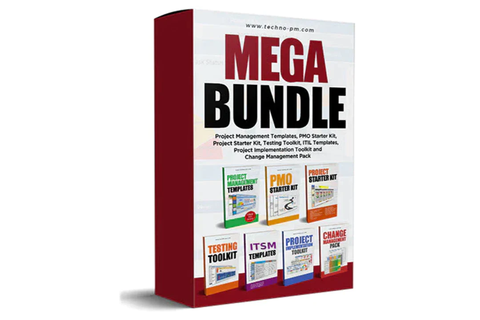Task List Template
Project Management Tasks | Task Template
Any project in project management process is made up of many different tasks, which are allocated amongst the team members. In order for the project to adhere to its due dates, and since the start of some tasks are dependent on others being completed, the team members need to understand their obligations towards the project and each other. A good method of setting and tracking tasks is using a Task List Template, which simply lists the tasks along with other key attributes: Due Date, Priority, Owner, Status, etc.
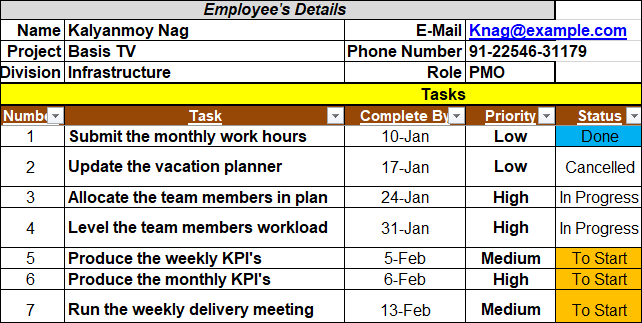
Task List Templates
The following templates are included –
Task Analysis Template - Excel
This is a multi-disciplinary template which captures all the tasks in a project, and includes the following columns –
- Number of task
- The task itself
- The team which owns the task
- The status of the task (drop-down list)
- Start date of the task
- End date of the task
- The delay (in work days) of the task from the end date. This column contains a formula which calculates the delay if the tasks’ status is In Process / Not Started.
- Comments
Employee Task List Template - Excel
This is a template which is intended for use by an employee to list their tasks. The top section contains the basic details of the employee, and the bottom one includes the following columns –
- Number of task
- The task itself
- The due date
- The priority of the task (drop-down list)
- The status of the task (drop-down list)
- Comments
Daily Task List Template - Word

This is a simple template in the form of a calendar, which is intended to present to a team member what their daily tasks are. This type of list is very detailed, and is used by the employees to plan their days in order to deliver their tasks on or before the due date. The top row presents the month, year, project and owner of the tasks. Each day includes the task and its status.