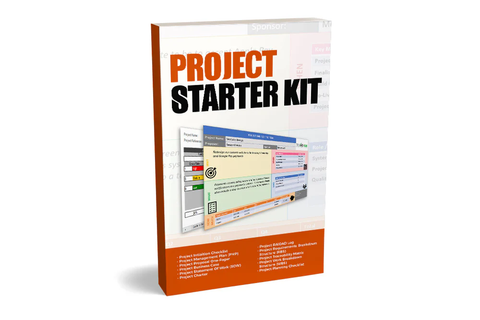IT Support Ticekt
What is a Support Ticket?
A support ticket is a record of a problem or issue created by a customer or end user and submitted to a support team or customer service department. The ticket generally includes information such as the customer or end user's name, contact information, a brief description of the problem or issue, and any supporting documentation or screenshots.

Once a support ticket is created, it is typically assigned to a support team member or customer service representative who will investigate and attempt to resolve the issue. Once the issue is resolved, the ticket is typically closed. If the issue is not resolved, the ticket may be escalated to a higher level of support or customer service.
Why Are Support Tickets Important?
A support ticket is a request or inquiry created by a customer or client to receive customer support from a company or organization. The ticket is then assigned to a support representative who handles the issue.
The support ticket system is important because it helps to track, manage, and resolve customer issues in a timely and efficient manner. Support ticket systems can also help to improve customer satisfaction levels by ensuring that issues are resolved promptly.
There are several reasons why support tickets are so important. First, they provide a record of the issue that can be used to track the progress of the issue. Second, they can be used to ensure that the issue is resolved promptly. Third, they can be used to ensure that the customer is satisfied with the resolution of the issue.
In addition, support ticket systems can help to identify potential problems and areas for improvement within a company or organization. By analysing support ticket data, companies can make changes to improve their products or services and better meet the needs of their customers.
Why Do You Need a Ticketing System?
In every business, there are always going to be issues that need to be addressed and resolved. A ticketing system is a great way to track, manage, and resolve those issues in a timely and efficient manner.
There are many different types of ticketing systems available, so it’s important to choose one that will fit the needs of your business. Here are a few things to keep in mind when choosing a ticketing system:
- Ease of Use: The system should be easy to use for both the staff and the customers.
- Functionality: The system should be able to handle all the different types of issues that may come up.
- Integration: The system should be able to integrate with other software systems that your business uses.
- Customer Support: The provider should offer excellent customer support in case you run into any problems.
The Key Benefits of Adopting a Ticketing System

A ticketing system is a software application that helps businesses track, manage, and resolve customer tickets. By using a ticketing system, businesses can improve customer satisfaction and reduce the cost and time associated with customer support.
There are several reasons why businesses should consider adopting a ticketing system. Some of the key benefits of using a ticketing system include:
- Improved Customer Satisfaction: A ticketing system allows businesses to track and resolve customer issues more efficiently. This leads to happier customers and improved customer satisfaction levels.
- Reduced Support Costs: A ticketing system can help businesses save on support costs by automating and streamlining the support process.
- Increased Efficiency: A ticketing system enables businesses to manage and resolve customer tickets more effectively. This leads to increased efficiency and productivity within the customer support team.
- Better Insight into Customer Issues: A ticketing system provides businesses with valuable insights into customer issues and trends. This helps businesses improve their products and services and address customer needs more effectively.
4 Tips For Perfectly Optimized Support Ticketing Workflow
A support ticketing workflow is the process that your team uses to track, prioritize, and resolve customer support tickets. When optimized, it can help you provide a better customer experience and improve your team’s efficiency.
There Are a Few Key Things to Keep in Mind When Optimizing Your Support Ticketing Workflow
1. Keep Your Customer’s Needs in Mind:
When optimizing your support ticketing workflow, it’s important to keep your customer’s needs in mind. After all, the goal is to provide a better customer experience. To do this, you need to have a clear understanding of what your customers need and want from your team.
The best way to get this information is to talk to your customers directly. You can do this through surveys, interviews, or even just casual conversations. Find out what they think of your current support process and what they would like to see improved. With this feedback, you can start to make changes that will directly impact the customer experience.
2. Set Up a System for Tracking and Prioritizing Tickets:
Once you have a good understanding of your customer’s needs, you can start to set up a system for tracking and prioritizing tickets. This system should help you quickly identify which tickets need to be addressed first and which can wait.
There are a few different ways you can set up this system. One option is to use a triage system, where you categorize tickets as high, medium, or low priority. Another option is to use a points system, where you assign each ticket a certain number of points based on its urgency.
Whichever method you choose, make sure it’s something that will work well for your team and your customers.
3. Automate Where Possible:
Whenever possible, automate your support ticketing workflow. Automation can help you speed up the process and free up your team’s time so they can focus on more important tasks.
There are a few different ways you can automate your workflow. One option is to use macros, which are sets of pre-written responses that can be inserted into tickets with just a few clicks. Another option is to use automation rules, which can automatically assign tickets to the appropriate team member or escalate them if they’re not being addressed in a timely manner.
4. Streamline Your Process:
Make sure your support ticketing process is as streamlined as possible. This means having a clear and concise process in place for how tickets should be handled from start to finish.
Your team should know exactly who is responsible for each step of the process and when tickets should be escalated. This will help ensure that tickets are being resolved in a timely and efficient manner.
5. Measure & Optimize Your Process:
Finally, don’t forget to measure and optimize your support ticketing process on an ongoing basis. Keep track of key metrics like average first response time and resolution time. This will help you identify areas where your process can be improved.
Regularly solicit feedback from your team and customers to get their input on how the process can be further optimized. By continuously measuring and improving your process, you can ensure that your team is providing the best possible customer support.