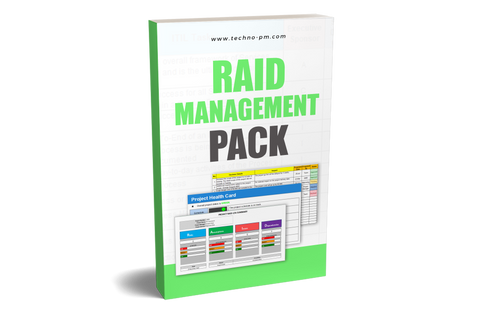What is an Issue Log? Download Issue Log Template Excel
What is an Issue in Project Management?
An issue is a problem or roadblock for a project. Typically, an issue slows down the project progress and can stop the project from finishing on time. As with anything in life, things go wrong without warning or notice - that is when we have an issue. A project manager needs to watch out for issues and do his or her best to handle them. The first thing to be done is to document an issue in the issue log.

What is an Issue log?
An issue log is a document that is used to record issues or problems. The issue log is typically a spreadsheet with a set of rows, with each row representing an issue. The same information is captured for each of the issues listed in the log. Generally, the fields captured are issue name, description, severity, priority, and impact. Issue logs are commonly used in project management and widely used in others like team management and resource management.
What is Issue Severity?
Issue severity is a measure of the impact the issue has on the project or task. Mostly the issue severity is measured in low, medium, high, and critical. Depending on what stage the project is and the nature of the issue, the severity can vary. But the below definitions will apply to the majority of the projects.
- Critical - Severity with the most impact. Critical means almost definitely will stop the project or task completion. A critical issue can severely affect the project KPIs and throw the project into Red.
- High - Severity with an impact that can slow down the task or project but not halt the entire project. It can affect one of the KPIs, but if remediation is not applied, it could stop the project.
- Medium - Severity can affect a few individuals' works or cause the project to stall for a while. Mostly recoverable.
- Low - Mostly only affects one individual or causes a minor delay in the project. It Will did not affect any of the KPIs.
- Trivial - This category is just for documentation and will not generally affect the project timelines.

Advantages of Issue Log
There are several advantages to having an issue log. The issue log provides a single place to log all the issues. The issue doesn't float around in emails or different documents. Using the severity and priority issue with major impacts can be easily highlighted. Helps by maintaining an audit trail as all the issues are logged in one place, and future projects can use the same information. It also helps in identifying recurring issues and address any patterns with the issues.
Project Issue Log
Having a project issue log template to capture issues is essential to ensure that all the information is captured and all the information is stored in a central location.
Issue Log Template Excel
The excel issue log can be used for Project Issue or Project Defect Tracking; it can also simply track issues within a team. The issue log captures all the key information and uses conditional formatting so that critical issues are highlighted. There are few key columns in the issue log that are important when prioritizing the issues. These columns are Severity, Priority, and Status. Severity and Priority.
Severity - Can be one of the following values Critical, High, Medium, and Low. The severity of an issue is the measure of the impact that the issue has.
Priority - Can be Urgent, High, Medium, or Low. The Priority defines how fast this issue should be fixed.
Status - Status can be New, WIP, Closed, or On-Hold. New status should be used when the issue is new, and no work has started on it yet. WIP is Work In Progress and should be used for issues that are being worked on. On Hold, status is for issues that have been put on hold for some reason. Closed should be used for issues that are fully closed.
What Are The Components of a Project Management Issue Log?
Now let's look at the different fields in the issue log -
- SL No - An incremental unique number for each issue in the log.
- Issue Title - A small title for the issue. Examples are "Resourcing Issue," "Login Issue," " Token Issue."
- Issue Description - A detailed description of the issue.
- Reported On and Reported By - Date when the issue was reported and whom it was reported by.
- Owner - The person to whom the issue is assigned.
- Comments - A free-form text field that can be used for a variety of reasons. It can be used for adding status updates, mention any roadblocks or dependencies.

Best Practices when handling dealing with Issues
- Update the issue register or log as soon as the issue is reported.
- You can populate partial information to start with and then, at a later time, add detailed information. You can start by adding only the heading to the log.
- Be sure the correct severity and priority are reported. If in doubt, then question the information reported.
- Always keep the issues log sorted so that people can find the information they are looking for.
- Book a regular meeting to review the issues log. This can also be discussed in the weekly project meeting. Read the article on - How to get the most of your upcoming team meeting.
- Publish the issues list regularly. If the issues have to be tracked for a short period, then you can send them daily. If the project is long, then you can publish it weekly.
- It is good to report the top 3 or 4 issues from the issues log in the project status report.
- The summary section can be pasted directly into the email body, which will be used to publish the issue register.
- If any critical or urgent issue is reported, it is good to send an email to the key project stakeholders.