Monthly Planner Template
Monthly Schedule Template
Ms Excel
Resource Management
Task Management
Team Calendar Template
Excel Team Calendar Template Free Download: Plan Monthly Schedule
Task Planning - Monthly Team Plan
When managing a small team, it is vital that a manager has all the tools required to do capacity or workload planning. This calendar-based template allows resource planning for the team by using a matrix of resources, dates, and tasks.

Monthly Team Task Planning
Team Task or Workload Management Best Practices
- Have special planning meetings on fixed, regular intervals with the team for task management.
- Clearly set an agenda for the meeting with goals defined.
- Run the meeting as a workshop so that you can get the best output from the team.
- Ask questions about why certain tasks have to be done.
- Understand any recurring tasks which need to happen monthly.
- Take input from management and key stakeholders about priorities.
- Take into account working arrangements (part-time/full time).
- Take into account leave plans, public holidays, weekend work, etc.
- Always include some contingency or buffer in case of unplanned leaves (sick etc.).
- Once the plan is finalized, publish the plan to the team and give time for providing feedback.
- Only after the team is comfortable publishing the plan to all the key stakeholders.
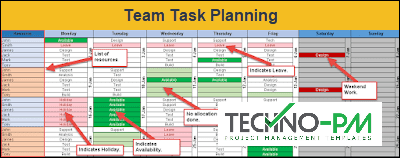
Task Planning
Using the excel version
- The excel version has two tabs - plan and config.
- The planning tab has the matrix for resources, tasks, and dates.
- The config tab has a resource list and projects. Resources can be defined in the config tab.
- The projects can be tasks or projects.
- Some tasks are default and should not be changed.
- Resource availability is highlighted in green, leave in red, weekend work in red, Holiday is red.
- Availability, Leave, and Holiday tasks have been coded using conditional formatting, so changing any text for these types of tasks is not recommended as it might affect the color display.
- You may also like the leave planner template to manage Team Leave Plan Calendar.
Using the PowerPoint(PPT) Version
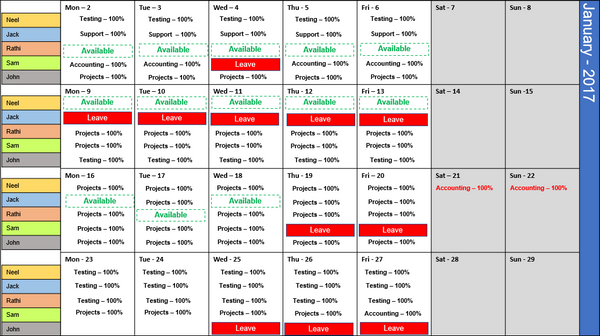
Monthly Task Planning Template PPT
- The PPT version is simple and is confined to one page.
- Similar to excel, resources are on the left and dates with tasks on the right.
- Available highlighted in green and leave in red.
- One difference between the two is that in the PPT, you can allocate % (percentage).
- The PPT is flexible as you can change the colors of the allocations as needed.


