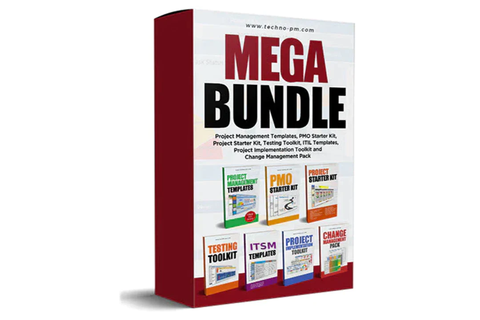Project Cost Management Plan
Managing project cost is one of the key tasks for any project manager. This project cost management excel template will help you with managing the project costs for resources, hardware, software and other aspects of the project. This template has a dashboard which will show the how the project costs are tracking.
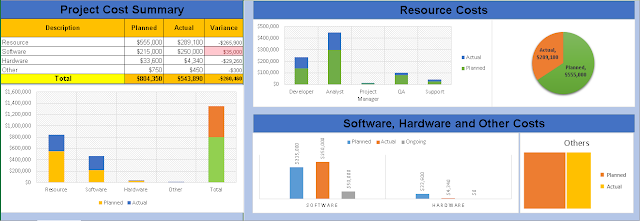
About The Project Cost Management Template
- The project cost management template covers the 3 key areas for project costs.
- Has a dashboard to be able to spot issues with the costs immediately.
- The template uses the approach of tracking planned vs actual which is very effective in tracking project budget.
- The resources costs tab tracks cost based on number of days per month.
- The software and hardware costs worksheets have separate sections for planned and actual.
- The other costs worksheet is a general section for costs not covered under resources, software and hardware.
- The config section has the options to update the resource types and categories under software/hardware costs.
- And the the template is free to download.
Resource Costs
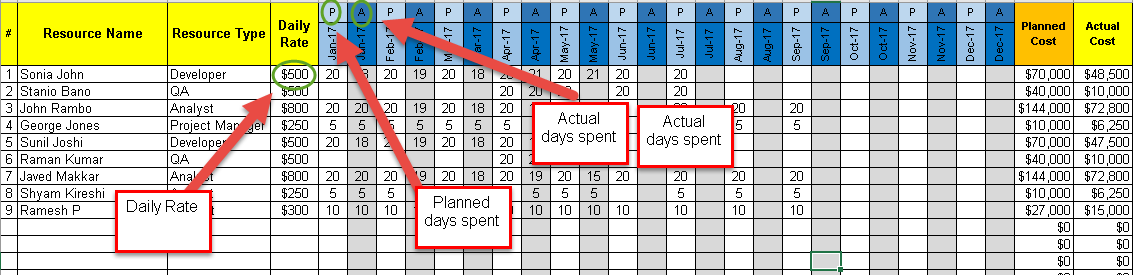
- The resource cost worksheet tracks resource cost on a monthly basis.
- The primary driver of costs in the days worked in month and daily rate.
- For each month there are two columns - column with P is planned days and column with A is actual days.
- The daily rate is the driver for the cost and is the cost of the resource per day.
- Resource Type is predefined and you can change the resource type from the config tab.
- At far right of the worksheet there are planned and actual cost which are the sum of overall costs for that resource.
Software/Hardware Costs
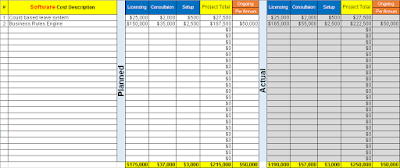
- The Software and Hardware costs are two separate worksheets in the plan but are identical.
- Both software and hardware costs have planned and actual sections for tracking.
- There is a description for each type of cost.
- Each cost or expense can have 3 sub-categories for example - a new application could have a cost for license, consultation and setup fee.
- The sub-categories are configurable using the config tab.
- There is ongoing costs column which should be used for costs which will incur after the project is complete.
Config
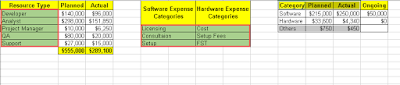
- The config allows updating the resource types to suit your organisation.
- You can also edit the software and hardware sub-categories.
- ONLY THE SECTION IN GREEN SHOULD BE CHANGED/MODIFIED.
Tips For Project Cost Management
- Understand the process &procedures. Every company/organisation is different.
- After the initial planned update always update on weekly basis.
- Always keep forecasting and keep an eye how close the planned and actual get.
- Always copies as you update with date and time stamp.
- Beware of the currency your will get quotes and invoices from vendors.
- When planning resource costs include ramp up and ramp down time.
- Consider if you should consider local taxes in your planning.
- Always include contingency or buffer in your plan.
- Understand if there are any ongoing costs after the project. Example you might install a new printer but what is the ongoing maintenance of the printer.