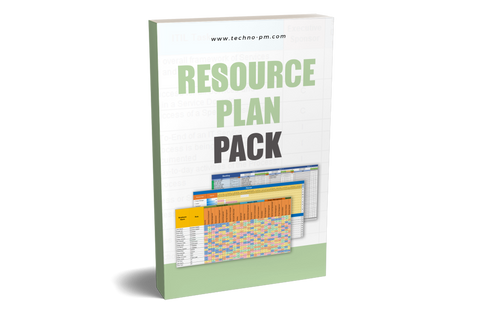Capacity Planning Template : Explore 7 Tips For Effective Planning
Capacity planning refers to the management of resources in order for them to be used effectively. As a project manager, you must ensure that your team has enough capacity to complete all assigned tasks on time and within budget while also meeting deadlines.
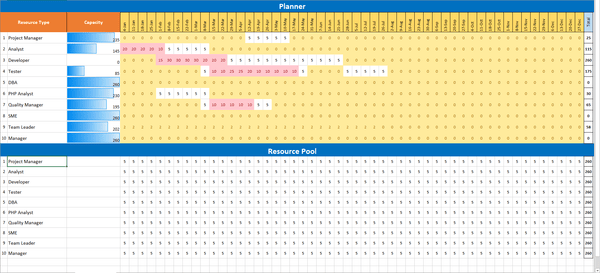
In addition, it is important for you as the project manager to understand how much work there will be so that you can provide accurate estimates about what can realistically be accomplished with available staff and when each task should take place according to its importance and relationships with other tasks. With this knowledge, both customer demands and expectations are met along with any given constraints such as costs or timelines.
What is Capacity Planning?
It entails identifying your incoming projects, the type of resources needed for each, and whether you can feasibly complete all that have been planned. With a capacity plan in place, it's easier to keep track of deadlines so there are no surprises when the time comes around!
Capacity planning is one of the most important components in project management. It includes managing time, people, and resources within a specific timeframe to meet various objectives. The scope of this process can vary from business-specific activities like product development or prototyping to operations tasks such as facility design and construction.
Capacity planners often have an understanding of different constraints that come with these projects before they begin so there are no surprises when things inevitably take more time than planned for! In this blog post, we will be focusing on capacity planning specifically for project managers who need to know how it affects their own work throughout the duration of the project timeline.
Why is Capacity Planning Required?
Without a capacity plan in place, you're left guessing about what resources will be needed for your projects. And without knowing how much time and effort is being put into each project, there's no way to know when the work should stop or if it even needs to be stopped at all.
One of the most important parts of successful project management is having enough resources to complete a task. Capacity planning helps you identify whether or not you will have enough skills, personnel, and supplies needed for the length and complexity of your project. This way, by engaging in capacity planning early on in the process; it becomes much easier to avoid risk later down the line when there might be fewer options available.
Many people don't realize that without proper capacity planning they can cause themselves even more problems than just being understaffed at first! If tasks are not completed correctly because their estimated time was too low then this could set off an entire chain reaction: everything may take longer as well as cost more money with overtime hours due to missing resourcescs.
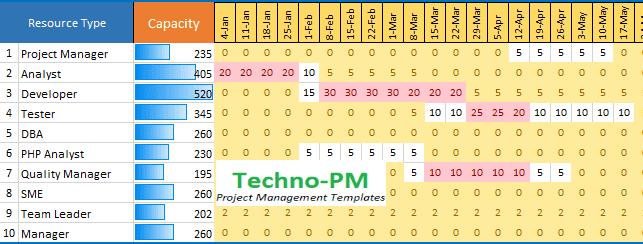
Excel Capacity Planner
Additionally, it is important to make sure you have enough people on board that are skilled in the necessary fields for your project. This way, there will be less need to worry about hiring and training more employees later down the line which can also cause a headache!
In addition to the benefits of doing early capacity planning I shared in my previous point it is important to also include that this will help reduce stress levels for everyone involved with your project! People may take longer as well as cost more money with overtime hours due to missing resources but if you plan ahead- everything can go accordingly without having these issues arise. This way there will be less need to worry about hiring and training employees later down the line which could cause a headache!
What Does Capacity Planning Include?
Capacity Planning is a process that requires identifying the resources requirements, cost, and timelines of projects to estimate how much capacity each task will need. Capacity planning activity is generally led by a resource manager and involves working with all the key stakeholders, including senior managers, line managers, project leads, and team leads.
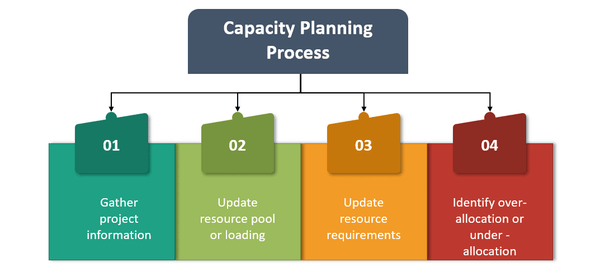
Explore 7 Tips for Effective Planning
Having a Resource Management Plan in excel or any other tool is a must for any organization. Capacity planning is on top of the basic resource management planning. Capacity planning is an essential task for portfolio management. A portfolio manager needs to know where exactly his resources are getting used.
Typical resource requirements are planned much in advance, mostly around a 6-12 month time frame. Knowing the gaps will help the company or team to take remedial measures and aid in better resource management of the team or company. Another advantage of planning capacity ahead of time is getting the real picture of what is planned.
Many times senior management has certain expectations that can be difficult to handle without adequate resources. Putting all the information in a capacity planning template and then presenting the information to the management will help set the expectations. After seeing the numbers, the management will also understand why certain system changes or projects cannot be done.
One of the common issues of incapacity planning is that the management ignores the need for project management capacity. This can be very dangerous as even with all the resources and manpower, any project in the portfolio will need a project manager.
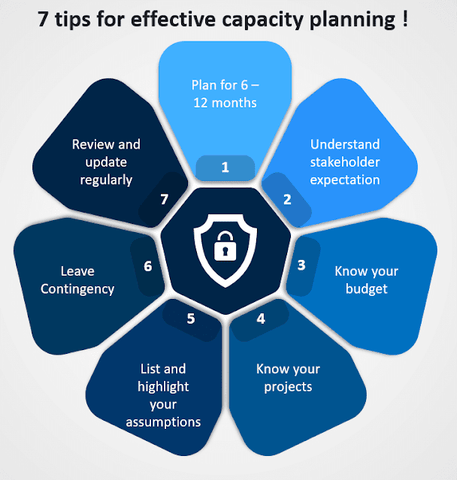
7 tips for effective capacity planning
One of the key points which a capacity planner should highlight is the assumptions that have been made when doing the capacity planning. Often, the company's senior management or business set their expectation based on what is presented to them. The data must be presented straightforwardly. Using dashboards can always help in making the presentation easy.
The majority of the time, capacity planning is done on assumptions that may not always be correct. So everyone must know what the assumptions are and how they could affect the plan later.
One of the major drivers for capacity planning is to get an understanding of the financial budget required. Human resource is the biggest expense, and knowing what resourcing is required to help the company or business plan for an adequate budget.
Capacity planning should be part of any project manager's tasks, whether it is waterfall or agile project management. Check out our Agile Sprint Based Capacity planner.
Features About our Excel Capacity Planner
There are two key sections - Capacity Planner and Resource Requirements.
The Capacity Planner consists of two areas - Planner and Resource Pool. Resource Pool is the area where you configure all your resources and their availability. The availability is based on weekly time, so if a person is working full time, they are assumed to be available 5 days per week, working 50% part-time, then 2.5.
The Planner area is the key as it displays the availability and deficit based on the Resource Requirements. The Resource Requirements tab is the area where the planned projects and resources are allocated. The resource requirements can handle multiple projects and resource types.
- Using the planning capacity XLS tool, a portfolio manager or a resource manager will be able to pinpoint where there is a shortage of resources and also be able to tell what type of resources.
- The capacity planner will highlight resource gaps weekly, which makes the job of the resource manager easy.
- Allows planning for resources across multiple projects. Based on weekly planning so allows planning up to one year.
- Provides flexibility in setting up working days for resources every week.
- Highlights which resource types are in high demand or free resource types.
- Has a built-in resource pool that can be used to set up resources.
- The resource pool can be used to set the availability of the resource types weekly.
- The Capacity Planning Template can handle up to 10 resource types. (You can add more by changing the sheet structure and updating the formulas).
- Planned leaves can be captured by setting the availability in the resource pool for the resource type.
How To Use The Capacity Planner
Step 1: Gathering Project Information
- Gather a list of projects which are to be planned for the specified duration.
- Collect high-level estimates for the projects. During the capacity planning phase, it is natural to not have detailed estimates and WBS.
- Generally, the projects are also resourced on past estimates or guesstimates.
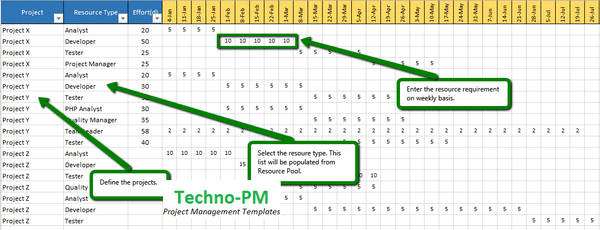
Capacity Planning Excel Template
Step 2: Updating the Resource Pool or Resource Loading
- Update the Resource Pool Section with the resource types in your organization.
- This activity can be called resource loading because resource managers go ahead and allocate all the tasks, even if it means overloading the resource.
- If you have too many resource types, I recommend keeping the resource type to a minimum as possible to avoid maintenance overhead.
- In the resource pool section, update the total availability for the resource type. For example, if you have two project managers who are full time then the total availability will be 10 days; if you have a DBA who is part-time, then it 2.5.
- Also, update the holidays or vacation times. For example, if there one public holiday in a week starting 4th Jan, everyone should be available for 4 days.
- If an individual is going on leave, then you can update the availability for that resource type. For example, if you have two project managers, then the usual availability would be 10 days, but if one of them is going on leave, it will reduce to 5 days a week.
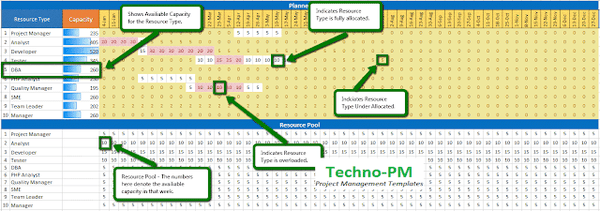
Capacity Planning Excel Template
Note: No changes are required in the planner section, so do not update any data under the planner area.
Step 3: Update the Resource Requirements
- For each project, start entering the project name, project phase and select the resource type.
- Then enter the requirements for that resource in weeks.
- Review the planner section to see issues with the resource needs.
- The capacity planner auto highlights cells to indicate any issues with the allocations or utilization.