Project Management Templates
Project Status Report Template
Project Status Update Email Sample
Project Update Email
Status Report
Project Status Update Email Sample : 10 Templates and Examples Free Download
Do you have stakeholders, investors, and other essential figures hounding you for updates on your project(s)? Wouldn’t it be great if you could professionally, efficiently, and attractively present them with the information they’re asking for without scrambling to throw something together?
Project Status Update Email Sample
Why should you use emails to send status updates?
It is a standard practice to send project status updates using emails. This article will look at how a simple project status update email sample can help you communicate the project status and make the project team and stakeholders aware of the status.
To focus the target audience on what’s important for the project, templates are common throughout the projects’ lifecycle. We will look at two samples or examples - first, a brief email about the task status and issues encountered. Second, an email with the status and task tracking information for the team. Before we start looking into the samples, let's understand some advantages of using project status update using email.
How many times have you been in a meeting with your boss and anxiously anticipated the update on that project they've assigned to you? Do any of these feelings sound familiar: feeling anxious, anticipation, or relief when you hear an update from them.
Well not anymore! Now instead of going through all those emotions again just take out our handy-dandy status report tool kit which gives everything needed for quick access including updates on every subproject currently underway as well as snapshots indicating where each team is within their respective milestones.
Sample 1: Status Update Email Template: A Brief Update
Nothing beats a simple email with bullet points. You must keep the bullets nice and crisp. If your bullet points are too long, then the reader will get distracted. You can have as many sections as you need to highlight the key bullet points in red. Any text that is highlighted in red is bound to get attention. The tone of voice should be professional, and this kind of update is suitable for senior management or high-level executives. Suitable for daily/weekly updates to the manager.
It contains three sections: Key Highlights, Task Update, and Other Updates. The key highlights section has the critical updates about your project, while the task update provides details on tasks done by members of your team and their status. Other information might include upcoming leaves from other teammates within work or any general updates like events happening at work which you might want to discuss with them during a meeting later on down the line.

Project Status Update: Brief Version
Sample 2: A detailed email status update tracking update
If you need to get the attention of your managers and project team, send them an update by email. This kind of update is suitable for those in charge as it contains details about the progress of each task. Suitable for project managers to send updates to stakeholders.
The email should have two sections - Key Highlights and Task Updates- with each section containing specific information based on their needs (Key highlights will cover critical updates only). You can share up to 3 or 4 bullet points under "key highlights" before switching over to a more detailed explanation below postings current tasks assigned, start date, end date %complete, comment box if applicable).

Project Status Update: Detailed Version
Sample 3: Project Status Update Email to Clients
A part of most communication plans is a periodic email from the project manager to the customer. Any information that is sent to the customer should be carefully reviewed beforehand. This email template contains all the critical KPIs that need to be covered along with the project's basic information like project name, project manager name, and status date.
There is also an option to provide project commentary just below the KPIs. The project schedule is where you will document high-level project milestones and then show progress and any comments. In the comments section, you can mention if that milestone is on track or not. Highlight the text in red if there are delays.
The email writer should use the email's top risks and issues section to document any current risks or issues within the project. There is a risk/issue description, status (if open or closed), the owner (who is responsible for mitigating the risk or fix the issue). ETA can be a date or a timeframe by which this risk or issue needs to be addressed. You can add any comments you wish.
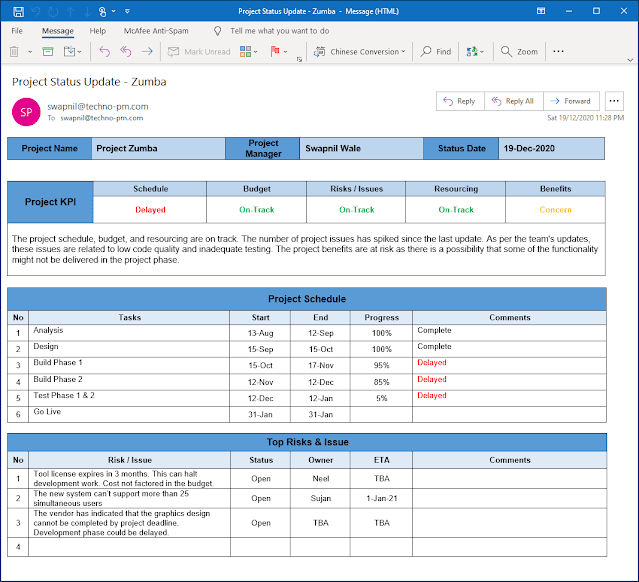
Project Status Update Email to Clients
The E-mail should be addressed to the following –
- To: The PM on the clients’ side
- CC: Major stakeholders (internal and external)
- Subject: Weekly/Monthly/etc. Status Update for 07-Aug-2017
The following message and template should be inside the E-mail –
“Dear,Please see the status of the project in the table below. The project looks good, and we are confident that we will complete it on time.
No major issues have come up since the last E-mail was sent on 31-Jul-2017. Please reply to this e-mail if you require any further clarifications or wish to raise an issue for us to take care of.
Best Regards,
Matan Johnson
Time Saving Hack: Why RE-WORK when you can RE-USE!
For any project manager, the status reports are a handy way to give an overview of their projects and show what they're doing. It can make it easier for managers if there is little time or need-to in order to see where current tasks lie on the priority list.
Don't spend time recreating the templates when you can re-use our templates. Our templates are fully customizable and can be downloaded instantly.
Sample 4: Status Update Request Email
To compile a status update report and Email, many team members need to give their input. The project manager should send periodic Email should be sent out to the contributing team members to fill in to facilitate this process.
The main idea here is to get the latest updates on the team's tasks, update any open risks and issues, and finally ask the project team if they need some help.
Sending an email is advantageous because the team can respond in their time and have a track record of the updates they have sent. Also, asking the team if they need any support will make them comfortable that the project manager is taking the lead.

Status Update Request Email
The E-mail should be addressed to the following –
- To: The team members who need to fill in the template
- CC: The TL’s, PM, PMO, and COO
- Subject: Input for the Status Update of 07-Aug-2017
The following message and template should be inside the E-mail –
Dear,
As with every week, please update the below template with the updated status. The info needs to be sent to the PM by COB (Close of Business) today (07-Aug) and presented to the customer.
Thank you for the cooperation,
Shirley Kashi
Project PMO
Sample 5: Email Update to Manager
Since managers’ are often required to represent their subordinates, they must be kept up-to-date regarding the open tasks which they are handling at any given moment. The following E-mail and template should be sent to the managers if an update is available, without a specific request by the manager! The template should only contain the open tasks and the ones completed since the last status E-mail was sent.

Email Update To Manager
The E-mail should be addressed to the following –
- To: The manager
- CC: any colleagues who are a part of this task, the PMO / COO, PM (only if this is a major task)
- Subject: status update for 07-Aug
The following message and template should be inside the E-mail –
Dear,
Please see the updated status of the task below. We were able to develop an innovative solution that tested well in the QA environment, and we believe that this will be acceptable by the customer (according to their technical specs).
Best Regards,
Tamara Orange
SW BI Team Lead
You may also be interested in Email Templates for Project Managers.
Sample 6: Daily Status Update Email Template
A team leader or project manager can use the daily update template to send team updates or project updates. The template has three columns for displaying the information. First, what is planned, what is achieved or what was complete, and any roadblocks or issues? Each row should represent a different task or issue.

Daily Status Update
In case the chosen medium is E-mails, then it should contain only the open issues or the ones which were closed since yesterdays’ meeting.
The E-mail should be addressed to the following –
- To: Matan Johnson
- CC: The relevant team members, PMO, COO
- Subject: Daily status Update – 07-Aug-2017
The following message and template should be inside the E-mail –
“Dear Matan,
Please see the updated status of our team below. No major changes since yesterday; we are on track regarding our tasks, and all our KPI’s are in the acceptable range.
Best Regards,
Mia Orozco
Industrial Design TL
Mia Orozco
Industrial Design TL
Sample 7: Email Update to Stakeholders Template
Generally, stakeholders involve a group of senior executives or management who have an interest in the project. It is best to keep the stakeholder update brief to quickly get an overview of what is happening in the project.
The stakeholder update should contain a weekly summary that covers a high-level view of the project. The following section, which is relevant details, should have a detailed update on the essential items. Here the focus should be to cover the significant progress or the significant issues affecting the project. Use the issues and concerns sections to showcase any significant problems which have not been resolved or do not have mitigation.

Email Update To Stakeholders Template
The E-mail should be addressed to the following –
- To: The internal key stakeholder
- CC: Other internal stakeholders
- Subject: Weekly/Monthly/etc. Status Update for 07-Aug-2017
The following message and template should be inside the E-mail –
Dear,
Please see the status of the project in the table below. The project looks good, and we are confident that we will complete it on time. No major issues have come up since the last E-mail was sent on 31-Jul-2017.
If you have any updates or comments, please send them by COB today (06-Aug). Otherwise, I will send it to the customer by COB tomorrow (07-Aug).
Best Regards,
Matan Johnson
Be Smart: Stop reinventing the wheel and download now !
Get access to the best customizing tools on the market with professional quality fonts, images, shapes, and other graphics that are fully adjustable in size. Choose a template style for either personal or business use; all of them come preloaded with content layouts so it's easy to get started right away without any previous experience necessary!
After you send an email, it can take weeks for a response. This is because the recipient may have many other things going on in their day-to-day life. It is important to have a clear deadline for the decision makes to get back to you so always have a clear date and time by which you need the stakeholders to respond.

Email templates are a great way to track action items. They can be used for any kind of project or task. In this post, we will discuss how to use an email template as a tool to organize your tasks and coordinate between team members. Tracking action items using an email template can be effective for both tasks and projects.
One way to use an email template is as a means to create a shared document between team members, which lists all project tasks in one place. This method has proven especially useful when you have many action items that need to be assigned or tracked among different departments or teams within your company.
Another great way is to make it clear who needs what kind of information throughout the day by using emails as a reminder system. You might start off with something like: "You haven't responded yet" and then list any questions they may need to be answered from their inbox.


Sample 8: Email template for seeking a decision
How do you submit requests via email? If you are looking for a template that will help increase the chance of your request being granted, then this template is for you! We have compiled some tips and strategies to make sure that your email gets read by the right people. This way, when they see what it is about, they will respond and give their approval.This email template can be used to seek a decision from stakeholders. The email contains 3 options and pros/cons listed for each of the options. There is also a column for comments to provide additional information.

Email Template to seek a decision
Sample 9: Email template with Minutes of Meeting
Sending minutes of meeting in an email is not as straightforward as it sounds. There are many factors that need to be considered before you can send the perfect minutes.
This email template with minutes of the meeting provides a perfect summary of who attended the meeting, what points were discussed, and what are the action items. For the action items, there is a serial number, description, owner, and due date. The template also captures basic information about the meeting like date/time, place, and host.

Email Template with Minutes of Meeting
Sample 10: Email template to track actions items
One way to use an email template is as a means to create a shared document between team members, which lists all project tasks in one place. This method has proven especially useful when you have many action items that need to be assigned or tracked among different departments or teams within your company.
Another great way is to make it clear who needs what kind of information throughout the day by using emails as a reminder system. You might start off with something like: "You haven't responded yet" and then list any questions they may need to be answered from their inbox.
Email template to track action items
Advantages of project status update using emails
- Quick and easy to draft, so it can be sent in few minutes. The first time you set up the email template or format, it may take time, but after that, it should take only a few minutes for every update.
- Provides a mechanism of reminding the key dates and timelines to the project team.
- Project Status reports are generally sent once a week. Email updates are sent frequently (if required daily).
- Beneficial for tracking tasks as the email report will contain a progress indicator that everyone can see. For example, if the task remains 60% for a few days, people will know that the task is not moving.
- The email status report will often contain items that are due, so it also acts as a reminder to the team. And, in some cases, inform the team certain items are in scope for the project.
- It is beneficial to the team to get a brief update as you cannot send the detailed status report every time.
- The higher possibility that everyone will read their emails and easy for everyone to respond to emails.
- If the status update format is consistent, it will make it easy for people to find the information they need.
- Helps in building confidence with senior management as they can see updates daily and know how the project is progressing.
- Because the updates are more frequent, the team and stakeholders will be aware of issues and project status daily. Generally, with a weekly status report, they will be informed only after a few days.
- It provides some flexibility compared to a project status report as you do not have to limit yourself to a template.
13 tips when using emails for status updates
- The “To” field should contain only addresses that have a task, need to answer a question, or are the main receivers of the message in the E-mail.
- The “CC” (Carbon Copy) field should contain addresses that don’t need to perform any tasks or answer any questions due to the E-mail. They are generally the FYI (For Your Information) audience of the E-mail.
- The “BCC” (Blind CC) should be used when sending out an E-mail to a huge audience, where most of them are FYI only.
- The “Subject” field must never be empty and should succinctly summarize the E-mails’ purpose. Most people skim the subjects while deciding which E-mail they should open first, which will help them decide to open your E-mail first.
- The E-mail itself should follow the basic writing structure rules: Paragraphs, bullets, punctuation, etc. An E-mail isn’t an IM (Instant Message)!
- End the E-mail with your signature, which should include your full name, job title, phone number, and E-mail address. Most apps allow an automatic signature with every E-mail sent.
- Send the email either at the end of the day or the start of the day as people can arrange their priorities as needed.
- Maintain the frequency of the email updates. If you send it every two days, then make sure that you send it after every two days. I generally send it twice a week initially, and the project gets closer to the delivery date, I increase the frequency to daily.
- Limit the content to a minimum as possible. People tend to ignore very long emails, especially those that are more frequent.
- Always include a progress indicator for tasks. It can be % complete and effort remaining. Without a progress indicator, task tracking can be meaningless.
- Highlight anything that needs attention in red as people who just skim the email will be attracted to the items marked in red or some other color.
- Take regular feedback from the team and others to make your status updates readable. If nobody reads your updates after all this effort, then it's better not to send it !!!
- We recommend having a look at Email Templates for Project Managers for other templates.
11 Tips for writing effective emails
Emails have become the official medium of communication in today's world. We spend a lot of time reading and writing emails. Here are some tips on how to make your emails effective. This article assumes you know the basics of email writing, so will concentrate on advanced tips.

How to write professional emails
1. Get grammar and spelling right
- This is the most basic requirement of a professional email.
- An email with spelling errors and grammatical mistakes creates a very sloppy image of the writer.
- Use inbuilt tools for spelling and grammar. Most of the tools actively point out the errors as you type.
2. Brief Subject Lines
- Always have brief subject lines.
- Include keywords like "Approval Required," "Possible Delays," "Urgent Issue," etc., so that the email reader will know he needs to do some action.
3. Always Use Bullet Points in the email content
- Use bullet points to make your content more readable.
- People tend to ignore large paragraphs and just skim the email because of the larger volumes of emails.
- Do not write huge paragraphs as people will not spend a lot of time reading unless they don't have anything else to do.
- Try and logically divide the email into smaller sections and have a bold heading for each section.
4. Highlight Key Issues
- Always highlight key issues by either making the text bold or highlight it in red color.
- When mentioning an issue in the email, always mention its impact on the project or task.
- It is good to be proactive and also mention the different solutions for the highlighted issue.
5. A heads up before sending any controversial email
- It is always good to talk to the person before sending a controversial or surprising email.
- Often many people react in a better way if they know what they are getting.
- This trick is very to use full when conveying some bad news or sudden changes.
6. Wait for sometime before sending an email
- This is applicable when you are sending an escalation or a complaint.
- Always avoid sending emails when you are angry or annoyed with something.
- Many times this hurts other people, and you will feel bad about it later.
- You can type the email and keep it in your inbox for some time. I sometimes do this and keep my emails for a few hours. Many times I delete these emails and prefer talking to the person.
7. Include a picture or snapshot when possible
- A picture is worth a thousand words, so always include a picture or image if applicable.
- I use pictures or tables when I am sending information about project overlaps and their impacts.
- Sometimes it is easier to explain with a picture than just words.
8. Document all the assumptions
- Make sure you document all the assumptions you have made when sending the email.
- This is especially true when you publishing project plans or key project dates.
- Clearly, state all the assumptions under a single heading like "Assumptions" at the end of the email.
9. Always close the loop
- When sending an email to which you need a response, make sure you give an accurate date and time by which you need a response.
- It is a good practice to highlight the time by which you need a response.
- Examples are "Please respond by 2.30 PM Today", "Please respond by COB 12-Dec," etc.
10. Review email with your managers before making a commitment
- When making a commitment on a date or some other important aspect, it is a good idea to review the email with your manager before sending it.
- Something written in black and white seems to have a greater impact than something that is verbally discussed, so just show your manager what you are going to send.
11. Read your email Once... Twice... Thrice before sending
- You should always read your emails before hitting the send button.
- I read my emails at least 3 times before sending them out.
- I do this for important emails and not all of them.

Email Client Status Update Template

Status Update Request Template

Email Update To Manager

Email Update to Stakeholders




