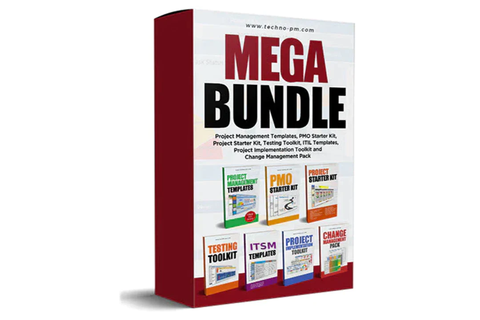Microsoft Project Tutorial
I have been using Microsoft Project 2013 for some time and totally love the tool. I got the inspiration to the write the articles from the day to day activities that I do at my office.
The below list of tutorials is not exhaustive training but will help a newbie to get a jump start on using MS Project 2013. I have divided the tutorials into different groups so that you can find the tutorial you are looking for easily. As you must be aware that MS Project is part of the MS Office suite from Microsoft.
Microsoft Project 2013 Basic Tutorials
- The first set of tutorials is MS Project 2013 Basics in which I have discussed the basics of the tool and how you can use it in your project planning and tracking.
- The Tutorial focuses on introducing basic features of MS Project 2013.
- Briefly explains how MS Project can be used for resource management.

Master Project Plan
Tutorial for Microsoft Project 2013 Scheduling
- The second category of tutorials is for Project Scheduling.
- Creating WBS with MS Project.
- These tutorials will train a project manager to get started with putting the project schedule basics like task creation, Gantt Chart etc.
- These tutorials will help you to create a basic project plan and assign project tasks. Creating a Basic Project Plan.
- This section also introduces how a project manager can use MS Project 2013 for multiple projects. The tutorial will help you setup a Master Project Plan which will allow you to manage multiple projects.
- A master project plan allows a project manager to get a holistic view of projects and resources in this video tutorial. Manage Multiple Projects with Master Project Plan.
- A sample IT Project Plan (MPP) is included in one of the tutorials. A tutorial which explains how to create an IT Project Plan with a downloadable template. Sample IT Project Plan with MS Project 2013.
- Learn how to create Gantt Chart with MS Project. Gantt Chart Creation.

Traffic Light Indicator
Microsoft Project 2013 Tracking Tutorials
- A day to day task for a project manager is to track tasks by measuring progress. The tutorials below will train a project manager on how to effectively track tasks.
- For a project manager, it is important to know if any tasks are getting delayed. I have always used reports to start my day as it sets my priorities clearly.
- This tutorial will help by giving step-by-step instructions on how to setup traffic light indicators with MS Project 2013. Setting up traffic lights allows a project manager to get an early indication of any problems in the project. This tutorial uses the inbuilt tracking of MS Microsoft Project 2013.
- Learn how to highlight late tasks in MS Projects so that you can focus on where the issues are. Highlight Late tasks in MS Project. This report helps me to tasks which have not progressed which then allows to chase the right people in the office.
- Learn how to use MS Project Filters and Highlights. Also, see how to create custom filters. Filters allow a great way of viewing at the information that you want.
- For example, you can filter based on resource, end date or late tasks. This tutorial sets you up for the basics and then you can extend the filters and highlights to suit your need.
- Learn how to create an amazing timeline with MS Project 2013. Having a good timeline makes sure that everyone in the project team knows when what is happening. Creating a Multiple Project Timeline with MS Project 2013.

MS Project Gantt Chart
Microsoft Project 2013 Resource Management Tutorials
- Microsoft Project 2013 has some amazing features when it comes to resource management. The below tutorials will explain how you can MS Project in your day to day work environment.
- Learn how to use resource leveling with MS Project.
- Learn how to implement a resource pool to share your resources using MS Project. Using a resource pool allows various project managers to share the available resources. This tutorial will explain how to create a resource pool and also explain how to disconnect a set of resources from the pool. Implement a resource pool using MS Project.
- Learn how to add and maintain resources in MS Project 2013. Adding and maintaining resources is a basic operation for project management.
- The tutorial also explains in a step by step fashion how a project manager can handle project holidays and resourcing working on part-time or reduced hours. How to add and maintain resources in MS Project.
- See how you can generate a task sheet from your MS Project Resource allocations. Sometimes not everyone in the team has access to MS Project tool so it makes it convenient to generate a task list and send it out to the team. Task Allocation Sheet with MS Project 2013.
- Learn how to manage resource workload with Resource leveling with MS Project.

MS Project 2013 Reports
Tutorial For Microsoft Project 2013 Reports
- I have always been a big fan of MS Project 2013 reports as they can very informative and immensely good looking. One page status report with MS Project.
- A basic MS Project Tutorial will help you get started on how to create reports and how to use them in your project planning. This tutorial will help you in getting a jump start in how to use reports in your daily tasks. Start using MS Project 2013 Reports
- See how you can report on multiple projects by using MS Project Reports 2013. Using the powerful combination of the resource pool and a master project plan you can generate reports across your work projects.
- How to use MS Project 2013 to generate team resource management reports. Very often a project manager will end up managing a team of resources for the project. This training explains how you can use MS Project 2013 reports to do your day to day team reporting.
Video Tutorials For Microsoft Project 2013